As an email marketer, it’s easy to stay laser-focused on your weekly newsletter.
While that’s obviously a critical element of your marketing workflow, it can be even more important to consider transactional emails as a marketing tool to maximize customer retention.
In this article, we’ll explain how to use transactional emails to reach your sales goals. We’ll also go over some examples showing which transactional email is our favorite from a variety of leading ecommerce brands.
What is a transactional email?
Unlike weekly newsletters and other promotional messages, transactional emails are automated emails that are sent to a single recipient at a time. They’re typically sent in response to actions taken by that specific user. The most popular transactional emails are the order confirmation (after someone’s bought something from you) and shipping confirmation (notification that an item has been shipped). But a password reminder is also a transactional email.
These messages are directly related to their purchasing activity. Which separates it from a promotional email that might go out to your entire list at the same time.
Transactional email vs marketing email: What’s the difference?
While most people believe that the sole distinction between transactional and marketing emails is the number of recipients, there are other factors at play.
Transactional emails are sent to a single recipient as a direct response to an action they have taken and are informative in nature. In other words, they simply confirm a recipient’s action.
Marketing emails, on the other hand, are usually promotional emails sent to multiple recipients with the express purpose of persuading the reader to take action. Marketing emails are generally seen as content that is designed to promote a service or product and invites the reader to make a purchase or visit a website. Simply put, they ask the recipient to act.
Marketing emails also differ from transactional emails in how they’re regulated.
While marketing emails are sent exclusively to subscribers, transactional emails don’t have such limitations: you can send notification emails to anyone who has taken action on your website, even to people who haven’t subscribed to your email content. As a result, you don’t have to include an unsubscribe link in your transactional emails.
Why are transactional emails important?
Transactional emails are the bread and butter of any email marketing setup. They are automated emails , which means they go out on their own without any manual input. These types of messages also lead to extremely high open and click-through rates, bringing you opportunities for even more sales.
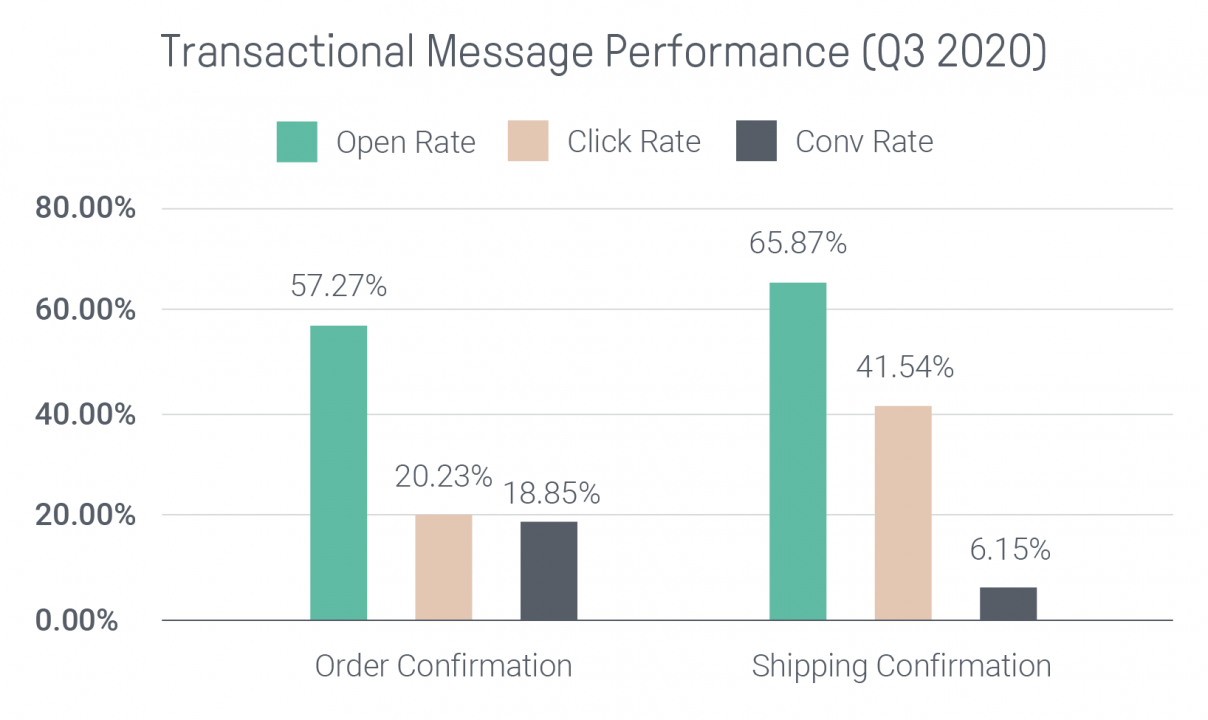
According to Omnisend’s 2020 ecommerce statistics report , both order confirmation and shipping notification messages are opened more than half of the time. Furthermore, the conversion rates associated with these messages increased by an incredible 346% in 2020 relative to pre-pandemic levels.
Types of transactional emails
Transactional emails are triggered by customer activity . When a lead performs a particular action, you need to be there to follow up and continue the interaction.
While the specifics can vary from one brand to the next, these six messages are a great way to get started with transactional emails.
- Order notifications : Customers expect a confirmation email after they make a purchase. This should include information about the products they ordered as well as the shipping address, expected delivery date, and any other relevant details.
- Shipping notifications : Buyers will start worrying about their order if they don’t receive consistent tracking updates.
- Customer feedback requests : After a customer has a chance to try out their new item, it’s a good idea to get in touch and ask about their experience with a feedback request.
- Password resets : If a user loses their password, it should be easy for them to regain access to their account through password reset email.
- Cancellation notifications : Not every product will be a great fit for your customers for a number of reasons. This transactional email confirms that a customer has cancelled their order. Also, if there is an issue with the product being out of stock or unsuccessful payments customers should get an order cancellation email .
Transactional email examples
Now that we’ve covered some of the most common transactional emails, let’s look at some real-life examples of each type.
1. Order confirmation
Order confirmation emails are all about communicating as efficiently as possible.
This example from Zalando gives customers all the order information they might need including the delivery address, order number and date, estimated delivery window, products purchased, price, and information about their cancellation policy.
Although the email may seem long, the key information is concentrated above the fold or as close to the top as possible. Recipients can scroll down to learn more if they want additional details. But they can see the most important information as soon as they open the message.
2. Shipping notification
While shipping notifications only lead to a conversion rate of 4.51%, they’re still an important element of the customer experience.
Buyers are more likely to take time away from your customer service team if they haven’t received consistent notifications about their order status. It’s especially important to quickly respond to shipping delays and adjust customer expectations accordingly.
This email from Away strikes the perfect balance between providing information, explaining the source of the delay, and taking on an apologetic tone to show customers that the Away team cares about their order.
3. Customer feedback request
People trust feedback from real buyers much more than they’ll ever trust your own promotional content.
Incentivizing reviews will help you capitalize on satisfied customers . At the same time, it will also give users the chance to voice any lingering concerns they might have about their order.
This email from Hollister gets straight to the point without overloading readers with too much text.
Note that they also offer customers a chance to win a $100 gift card in exchange for their feedback. That gift card will be more valuable to someone who wants more Hollister products, so it’s more likely to incentivize positive reviews rather than negative ones.
4. Password reset
The average subscriber on your list probably has tens of different online accounts, so some of them will inevitably forget their password. At this point, you want to make the account recovery process as quick and easy as possible in order to avoid losing customers.
For information security, it’s important to avoid writing passwords or other sensitive data in the reset email itself. Instead, the message should include a link to the password reset page on your site. Make sure your subscribers know to never write out their passwords in an email. The subject line should also contain the name of your brand so that they know who the message is from.
This message from SendGrid is clear and highly direct. The blue “Reset Password” button visually guides recipients to the intended action. Note that it also contains links to the SendGrid blog as well as their pages on GitHub, Twitter, Facebook, and LinkedIn.
5. Cancellation confirmation
Oftentimes in ecommerce, customers may make mistakes in the ordering process. It could be that they will cancel one order to replace it with another one that matches them better.
But it may also be that they cancel their order either to go with a competitor’s products, or because they simply don’t want the product anymore. In any case, this email goes out to the customer to confirm that their order has been canceled (which is very important).
However, even though it may not be the optimal situation from the brand’s perspective, they can still use this opportunity to present complementary products or their most popular products that could pique their interest.
Transactional email in Omnisend
Omnisend offers customers pre-built and easy-to-use transactional email workflows that directly integrate with your store.
Omnisend’s all-in-one email & SMS marketing platform gives you all the tools you need to create effective and on-brand transactional emails.

By integrating your ecommerce store with Omnisend, you can create and start sending high-converting transactional emails in minutes by using our pre-built automation workflows , with both email and SMS options for every step of the customer journey.
From first-time shoppers to long-term customers, Omnisend has you covered. Best part? Our easy-to-use, drag-and-drop builder makes creating transactional emails a breeze–no coding or technical skills are needed.
Start free today and drive your sales on autopilot!
Conclusion
Transactional emails are a critical element of the contemporary customer experience. Setting up automated transactional messages will lead to more satisfied customers and more long-term sales. Check out the Omnisend website to learn more about how we can streamline transactional emails and other aspects of your digital marketing workflow.